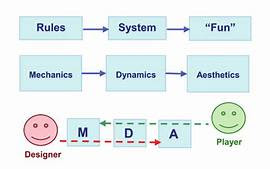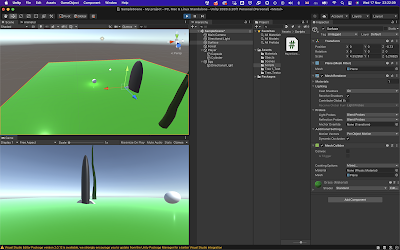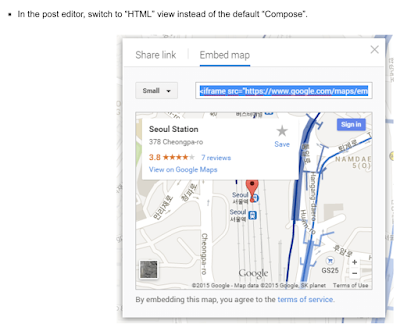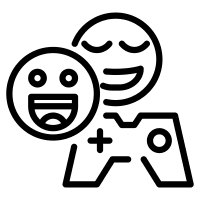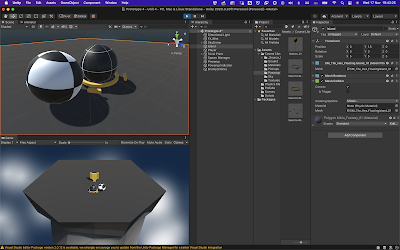Project " Alpha" week 09

my image This week, I figured out how to use Unity asset library and how to create a scene that I wou ld like to have as a platform for my game. So now my player is moving side to side, I have quite realistic forest with trees, I also know what I am doing next week. For next week I would like to place a proper player not just a cylinder that is moving, then I will organise falling objects from the sky, I know what code to apply, so it is going to be just coding next week, so I hope my game will be working next week and all I must d o is to clean code and double check whether everything works. T hat is my plan for next week.